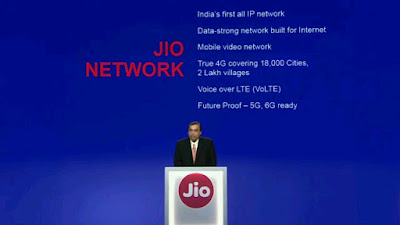Hello
AlphaTrick reader !!!
Jindal bullion offer in which you will get free silver by referring friends or
get 1g silver on sign up + 1g silver per refer. this jindalbullion refer and earn tricks. But minimum redemption is 10g which is equal to Rs 400 .Where You Will Get 1gm Silver For Sign Up And 1gm Silver For Each Refer Which Makes This Offer A Loot Offer.
About jindal Bullion:-
Jindal Bullion Limited is a group of jewellers who purchase Gold and Silver Bars from the world's most trusted Suppliers, Refiners, Miners, Government Banks, Multinational Banks, Nominated Government Agencies, etc. and trade them at the most competitive rates in the industry. They deal in Gold & Silver products of reputed suppliers like, PAMP, UBS, Credit Suisse, Rand Refinery, Perth Mint, etc. and all their products are 100% hallmarked.
So don't wait start to earning silver coins . follow this steps
Steps to earn silver :-
- First of all Visit Jindal BullHere Click Here
- Enter your Name & Number & Submit
- Now enter your Email & other required information
- An OTP will be sent to your mobile now > Verify it
- You have got 1g Silver as a sign up reward.
Refer & Earn :-
- Visit Refer & Earn page : Click Here
- Click on Generate Link
- Now a referral link will be generated
- Start sharing it on various social platforms
- You can import your Gmail contacts & mail your friends.
- Once you have got 10g silver, You can simply redeem it!
Note : KYC Verification is not required for claiming Silver.
Steps to Redemption:-
- Tap on “Claim Now” when you earn minimum of 10gm silver
- You will asked for two option, either you can choose for pickup from their centres or you can request delivery in any area of India
- A sum of 99 INR, you have to pay for the delivery of silver.
- After payment you have to follow the instructions and you will be notified when your silver will be shipped.
Proof:-